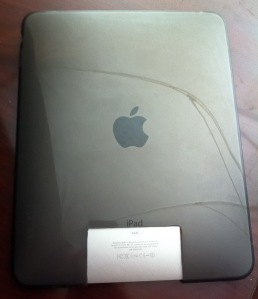The Problem:
The problem to solve here occurs because the iPad doesn’t fit the Apple accessories like the keyboard dock when your iPad is in any type of case. Since a case like the Belkin Grip Vue fits so snugly, it is a chore to remove it each time you want to dock the iPad.
The Solution:
As a companion to the article “How I fixed the iPad Case and Dock compatibility issue with scissors“, this describes doing a similar process, but for the iPad Keyboard Dock, which has a higher backplate than the standard iPad dock, and the Belkin iPad Grip Vue Case
, though it should work with any similar case as well.
I’m liking the Belkin Grip Vue case as it’s a grippy surface and covers the back and sides of the case but keeps the iPad easily accessible. The iPad is much easier to hold onto for longer periods of time in this case. Here’s how you can make it all work:
(Like the linked article above, this hack involves breaking out a blade and cutting your case, so decide if you’re ready to commit. But since only small area at the bottom center of the case is removed, the case is still able to maintain its tight grip on the iPad and I haven’t had any issues with the new case after modification.)
Steps for the hack:
- Remove the case from the iPad
- Measure and mark off the area to cut — centered over the dock connector hole, you’ll need to make a cut 73mm wide and 46mm high (measured from the bottom). Measure twice, cut once. It’s best to use an X-ACTO Knife
or other blade and a straightedge for a straight, clean cut.
- Test-fit the case back onto the iPad and see if any cleanup of the edges is needed to get a perfect fit into the keyboard dock. I trimmed a little extra away on the bottom where the speaker grill is to prevent a small flap from getting in the way (see “Cutaway from underneath” photo).
- When the fit is perfect, remove the case from the iPad and pass a flame close to (but not touching) the the newly cut area. This will seal the edges together and smooth out the cut area for a professional look.
- Put the case back on the iPad and enjoy docking into the keyboard dock without removing the case.